Snapchat is a fun app for quick chats and shared moments. You send pictures, share little videos, and talk to your friends. Sometimes, you see a small, glowing green light next to a friend’s name or picture. You ask, “What does the green dot mean on Snapchat?”
This is a great question. Many people see this little green circle and think it means something big. You need the simple answer to know when your friends are on the app and ready to chat.
Here is the direct answer: The green dot on Snapchat means your friend is using the app right now.
The dot is Snapchat’s way of saying, “I am here.” It is a fast signal about who is on the app. It tells you the person has the app open and is using it. This signal helps you start a chat when you know they will see it right away.
When you see the dot, you know you can send a message. You can think of it as a “ready to chat” sign.
Why the Green Dot Appears and Where to See It

The green dot is more than just a simple “online” sign. It is a live signal of presence. It only appears when a user is doing something on the app.
- In Your Chat List: When you look at your main Friends list, the green dot next to a name means that person is using the Snapchat app right now. They might be watching stories, checking their score, or talking to another friend.
- In a Chat Window: If you are talking to a friend and the green dot is next to their little picture (Bitmoji), it means they are looking at the chat or typing a message to you.
The dot works to stop you from guessing. Snapchat wants you to know when your friends are free for a quick talk. You do not have to wonder if they are near their phone. The dot tells you they are on the app.
The green dot is fast. It comes and goes with activity. If a user closes the app, locks their phone, or opens a different app, the green dot goes away fast. This fast change is the main idea; it keeps the status real and shows the current moment.
How Long Does the Green Dot Last?
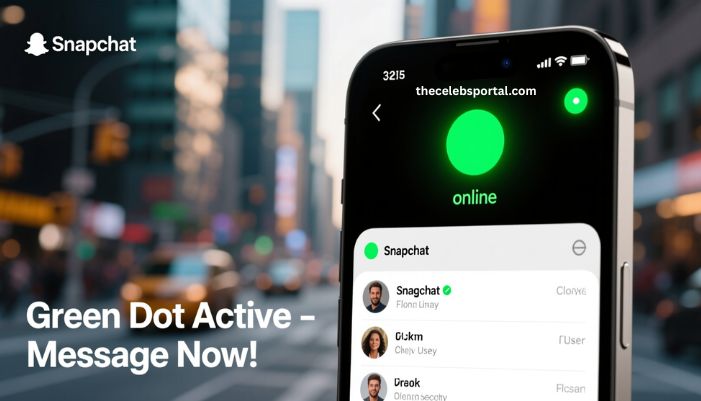
The green dot does not stay for long. It is not like a “last seen” status that stays for many hours. It is linked to active use only.
The green dot stays on as long as the user is actively using the Snapchat app. As soon as they move away or close the app, the dot will go away in a few seconds or a minute.
This short time means you need to be quick if you want to catch a friend online. If you see the dot and want to chat, send your message right now. Waiting too long means they might close the app before they see your chat request.
The dot is a bright, solid green circle. This solid circle is the main way to see that a person is actively on the app.
Green Dot Versus Other Status Signals
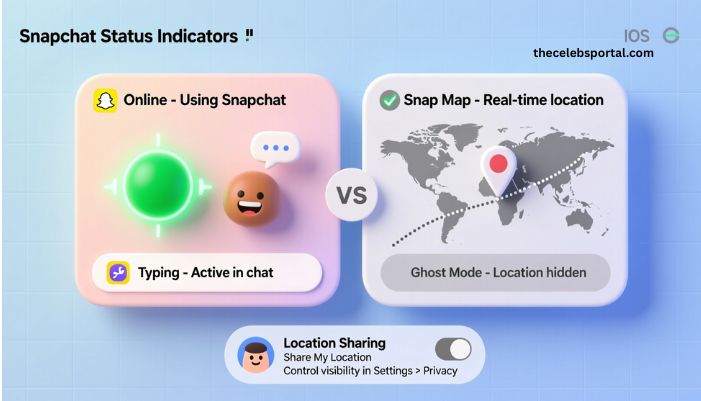
Snapchat has other signals to tell you about what your friends are doing. It is good to know the difference between the green dot and these other signs in the chat window.
What Your Friend’s Picture Tells You
The green dot is often mixed up with the friend’s little picture (Bitmoji) changing. When a friend is writing a message to you, their Bitmoji picture pops up in the chat window with a little typing bubble above it.
- Bitmoji with Typing Bubble: This means your friend is writing a message to send you right now. This is a very clear signal of their focus.
- Green Dot: This only means they are in the app. They might be looking at your chat or doing other things. It is a general signal of being available.
The Bitmoji status gives you a clear hint about your own conversation. The green dot is a general sign that applies to anyone who sees their name.
What About Location Status?
Snapchat also has a map feature called Snap Map. This map shows you where your friends are in the real world. This is not the same as the green dot.
- Green Dot: This is an online status. It means they are on the app.
- Snap Map: This is a real world location. It means they are at that place.
A person can be in a place shown on the Snap Map but have the green dot off because they are not using the app. They could also be using the app from anywhere, showing the green dot, but their location might be hidden on the map if they use Ghost Mode.
You can fully control your location sharing on the Snap Map. Check your settings if you worry about sharing where you are.
You Can Hide Your Own Green Dot

You see the green dot on your friends, but what about your own dot? You can choose to hide your active status if you want to use the app in private. You will not tell all your friends that you are online.
Snapchat calls this feature Presence Indicators. Turning this off is how you hide your green dot.
Simple Steps to Turn Off Your Active Status
If you want to use Snapchat without the green dot showing, follow these easy steps:
- Open the Snapchat App.
- Tap on your Profile Picture (your Bitmoji) in the top left corner. Your Profile screen opens.
- Tap the Settings Icon (the gear symbol) in the top right corner. This opens your Settings.
- Scroll down until you find the section called Privacy Controls.
- Look for the setting named Activity Indicators or Presence Indicators.
- You will see a button next to the words Show Me as Recently Active.
- Push the button OFF.
When you turn this off, you tell Snapchat to not show the green dot next to your name or picture when you use the app. Your friends will no longer see the live signal that you are online.
What Happens When You Turn Off This Status?
When you turn off your active status, two main things change:
- You Get More Privacy: Friends will not know when you are looking at stories, checking your Snap Score, or just browsing the app. You get more privacy about how and when you use the app.
- You Stop Seeing Their Dots: This is a trade off. When you hide your own green dot, you also stop seeing the green dots for all your friends. It is a full privacy choice. You cannot hide your status but still see everyone else’s.
You must decide what matters more: knowing when your friends are ready to chat or keeping your own use private. Many users like the simple way of knowing when a friend is free. They keep the feature on. Other people want private use. They choose to turn the feature off.
Read: Snapchat Planets: Order, Meanings, and How to Get the Solar System Feature
Simple Questions and Answers (FAQs)
What does the small green dot on Snapchat really mean?
The small green dot on Snapchat means your friend is actively using the Snapchat app right now. They have the app open on their phone.
How is the green dot different from the Snap Map?
The green dot shows your friend is online in the app. The Snap Map shows your friend’s real place. They are not the same thing.
Can I turn off the green dot so people do not know I am active?
Yes, you can. Go to your Snapchat Settings, find the “Activity Indicators” under Privacy Controls, and push the switch next to “Show Me as Recently Active” OFF.
If I turn off my green dot, can I still see my friends’ green dots?
No. If you hide your own active status, you cannot see the active status or green dots of your friends. It is a setting that works for everyone.
Does the green dot mean my friend is reading my message?
No, not always. The green dot means they are in the app. If they are reading your message, you will see their little picture pop up in the chat box, often with a typing bubble.
Why did the green dot go away right after I saw it?
The green dot is a live signal. It goes away quickly when your friend closes the app, moves to another app, or locks their phone. It is a fast sign tied to them actively using Snapchat.
Conclusion
The little green dot on Snapchat is a straightforward and useful tool. It is a live signal that simply tells you your friend is actively using the app right now. It is Snapchat’s way of cutting out the guesswork so you know when a friend is ready for a quick chat.
This indicator is fast, appearing only when the user is engaged with the app. You can use it to time your messages perfectly, ensuring a better chance of a quick reply. Remember, you have full control over your own privacy; you can easily turn off the Show Me as Recently Active feature in your settings if you want to use Snapchat in private.



